Numero uno And the last thing you wan na be doing is spending hours and hours. Trying to maintain your website, so that’s where WordPress and WordPress plugins come in, We don’t recommend you install every single one that we talk about, See what’s best for you and Your website and your business All right, so you Are a WordPress master, so what are some of your Favorite plugins for design Yeah, so I definitely have my favorites my go to for all things.
But if you wan na just stick with using The Gutenberg editor, the new WordPress editor in WordPress, highly recommend CoBlocks. It just basically adds Just extra functionality to designing a site, But my favorite favorite favorite, go to design. Plugin is Elementor. It’s super visual. It helps me just be on the actual website and Make my edits from there I’m a visual person. I don’t Like the back end too much, I like to kinda see what I’m Doing so, it definitely helps All right, so the next Category of plugins are optimization, so these are things that make your site run better, faster, all good things, Stronger, What is your top one Stronger, ( laughing )? So there’s lots of things you can do when it comes to optimizing.
Your site right So one of my favorites and it’s become super popular by WPMU DEV is WP Smush Smush Smush. Now what this plugin does is exactly what the title says: it smushes Compresses your images on your website, so they’re, not as big.’Cause. Not everybody has lightning fast internet speeds at home, so all that stuff they have to download Makes your site kinda, slow And site speed is one of the most important things that you should be optimizing for on your site, because it’s an important factor for Google on whether it’s going to rank your website.
But Even more importantly, it affects your users If your website is taking forever to load five 10 15 seconds, because You have these massive images They’re headin’ out, So this plugin saves the Day makes them small, but does not affect the quality Yes, and to really pair with WP Smush is having some sort of Lazy Load, plugin Lazy Load by WP Rocket Is a plugin you can use It’s free and basically, what Lazy Load does? Is it only loads? The images that the visitor can see? So that means all the Other images on your page, your browser, doesn’t have To load it right away, so it makes your site even faster Yeah.
So if you’re, a fashion, blogger and you’re talking about your favorite top ten spring outfits – and you just have just this massive photo – Shoot and you love it and all those images are super important’cause. You have product Links that you’re linking to You, don’t want to waste. A whole bunch of time loading a hundred images all at once, And so what this will do, just when the user is Looking at the three images it loads, those as they scroll down it just loads, the next ones, Just pop pop pop pop pop.

It’s really cool, it looks nice too. It looks fancy it’s like ooh Yeah like little fade in effect, And it’s super easy to use. Literally, you go to the plugin settings. You click a couple. Check boxes hit submit and that’s all you have to do All right, so more image, optimization Images, as you know, super important. So a kinda new-ish technology like a dot, WebP format, Basically, what that is is just a different type of image format Kind of for the web, So it takes images and basically reduces up to 25 % in size With the same quality, So their plugin called WebP Express that you can use to convert your JPEG’s.
Your PNG’s to that dot, WebP extension And what that does is it should hopefully help your site load that much faster’cause, there’s less to load Awesome. Now this technology Is a little bit newer so test it out? Maybe On like a staging site, maybe not your production site to make sure everything works.’Cause. There is a lot of Rewrites and redirects that need to happen to Basically, make this plugin work, Nice And another really cool Optimization plugin is called Autoptimize, That’s auto optimize smush’em together and that’s actually what it does.
Is it smushes your code on the back-end, So you know majority of them time, you’re not going into The back end of your code, but your website is made up of code And then that is translated to your users. But that code takes up. Space and that space takes up page load time right, so what Autoptimize does is it takes all the spaces within your code and just smushes them all together, so you can load.
Super duper super fast Yeah, that’s what we do, [ Both ] Smush And last but not least, When it comes to optimization plugins that are our favorites is a plugin called WP Disable. Now what this does is it’s going to disable the different functions inside of WordPress, that maybe you don’t actually need on your website? It’s all the extra bloat that Is just there with WordPress? It’s not for you! You just go ahead and disable with a couple clicks of a button and you’re good Your site loads, a little bit faster.
That extra stuff isn’t There and we all win So the next section of Plugins are security plugins, And these are so important because you don’t want your site getting affected with Malware or getting hacked so tell me about one of your Favorite security, plugins Yeah, so one of my favorites really to harden the WordPress itself, because WordPress is super popular covers over a third of the internet and the last thing we wan na do is have a site be hacked Redirected to malicious things, then your brand is just destroyed, So these plugins should help With some of that security, The first plugin that I Really recommend is Sucuri, It looks like security It’s just a WordPress hardening plugin.
It’s going to do a lot of stuff! On the backend, for you, All you have to do is do a Couple of clicks of a button and click save and it Does everything for you to really harden WordPress itself Awesome and if you Wan na learn a little more about what to do if or When your site gets hacked, we have an awesome article. Right here all about it so check it out And the other plugin I Just can’t live without is Really Simple: SSL Especially for first time users or beginners, or people that just don’t wan na even deal with it like myself, What it does is, after you have an SSL installed on your website with WordPress.
It doesn’t do the redirect for you. So, even though you have the SSL there, your site still shows Http colon slash, slash No good. This plugin, you activate It and it’s there and it’s going to add all The redirect scripts do all the things in the back end And then your site’s secure. You have that https, you Have that lock symbol that no longer says not secure? Google now loves you, your Rankings are getting boosted all with just a click of a button.
It really helps me out just save time.,’Cause. I don’t wan na go in the code and set up those redirects Go into the back of the database, go into the files and Find all the http links this makes your life so much easier and it’s super quick to use. So our next category of plugins are plugins that help You get found online And the number one plugin this probably is my top plugin. She never stops talking about it.
It is Yoast SEO. So basically SEO is one Of the most important things that you should be doing, if you have a website but No one is finding you It’s because your website is not optimized for search engines And what Yoast SEO does is It makes some of the back end technical things very easy. It optimizes your site in a way that Google can find it. It creates certain things like robots.Txt files and site maps, But then it makes it really easy for you to edit your on Site work and content.
So that’s the two parts of SEO. You have your on site: And your off site, work And Yoast SEO helps you Do everything on site So easy so awesome? I really Can’t talk about it enough, I love it. I’r a super fan, So the great thing about Yoast SEO is that it again it helps You with your on site and your keywords to make Sure that the content that you’re writing on your pages or your blog posts are Targeted and are written in a way that Google is Going to rank those pages, So let’s say for my website: There’s a new movie trailer that came out for a movie that everyone’s really excited about it.
Will help me and guide me as I’m writing that letting me know that hey this blog post is too short. You don’t have the keyword in your title. It will just give me all the tips And then it will rank it on a scale. So that way, I know these are the things that I need to do to give my article. The best chance of ranking Super cool makes it very easy for SEO novices or SEO experts Yeah. I love the little check box that way.

It’s kinda like a little progress like cool, I’m almost There I’m almost there cool, I nailed it So now. You’ve done everything to optimize your site for search engines, but it’s really important. That you’re tracking, where all that traffic is coming in and different sources, And yes, Google Analytics is so important, but it’s another dashboard on another site you have to log in to So that’s where Google Analytics Dashboard comes in it takes it.
Into your WordPress site, so it’s all there very easy Yeah and it’s the first page. You see when you log in so you log into your site and there’s the little graph saying what are your top posts? What’s not working what is, And you can kinda dig in deeper directly on your site without having to go to Google Analytics And what’s cool about it? Is these plugins will actually give you the information that you really care about? Inside your dashboard,.
‘Cause Google Analytics is A lot it’s overwhelming, sometimes some of the Things don’t make sense. These plugins help just a little bit So the next plugin I Love because it helps other users all over the Internet find your content, It’s called NextScripts Social Poster And basically, what it does anytime, you post a new blog post. It automatically pushes it out to all of your social networks. There’s a giant list.
And you can choose to do all of’em or some of them. So if you have followers that follow you only on Twitter or people, That are only on Facebook or what not you can just go anytime. You hit publish for one of your articles, poof off it goes, and the really cool thing is you can edit your individual captions for Twitter. You could have A different one for Facebook, obviously there’s different Character lengths And so that way the users On each of those platforms are getting a really unique experience, It’s really cool it.
Saves you a lot of time. You spent a lot of time on this post. The last thing you want it do is just to fall on deaf ears, so this gives you a chance to spread it out. The World so they can find it Absolutely, and I Don’t recommend enabling this plugin, while you’re developing a website, because you might throw out a bunch of posts that Should not have got out All right now with the Internet being so global as it is and being able to get a visitor from literally anywhere in the world.
That means some of those users might be speaking a different language, And I know I only know English. So I can’t go and translate everything, But there are translating Plugins, like Weglot and Polylang that go in and automatically translate your website for you. You can go and make edits afterwards if the automatic one didn’t work as well, But it’s definitely helpful to really reach that global audience and Expand your business online, That’s awesome! Another plugin that I absolutely love is called Pretty Links, And it does just that it makes your links and your URL’s nice and Pretty and bite size.
So let’s say that I’m on a podcast or on my YouTube blog And I wan na direct people to my podcast page Basically, what it will do is take my big long link. And all they have to do is type in my website. Name, backslash podcast, and it will go straight to that page. It’s easy for your users to remember, because they’re not going to Remember this big long link, And so you can create Little bite sized links that redirect to your main one Yeah, that’s super important and especially with WordPress If you create a post it’ll, do like my post I’ll List ten ways to optimize your site: it’ll be 10-Ways-To-Optimize-Your-Site And havin’, to tell someone that, especially in a quick forum like article or just talking, to’em, is awful They’re going to type it wrong.
They’re not going to remember They’re going to give up Yes, so those quick little bite size like just slash, podcast or slash optimize, Slash 10 tips, 10 tips, whatever it you wan na do it makes it easier just to say is my domain.Com, slash, 10 tips And then they’re there Off you go Another plugin that I love If you are using AdSense or even any sort of ad Platform to monetize your site is called Quick Adsense, And what I love is that sometimes, when you have your AdSense code, it can be kind of confusing On where to put the code, and then you have to Put it in this section and then I want it to Appear here here and here – Let’s be honest – I’ve Totally crashed my site by going in and trying to do that myself.
That’s where Quick Adsense comes in. Basically Quick Adsense does All of that work for you and all you do is you check boxes of. I want an ad to appear before my post. I want an ad to appear after my post. I want one to appear on my side, bar Whatever you get to pick and Boom, it appears right there, So speaking of possibly Breaking your website there’s a plugin called Wp File Manager, and it does just that Gives you a file manager.
Inside of WordPress, So instead of having to go via FTP’s Using a third party, Program like FileZilla, you basically can manage all of your files in the back end directly. In your dashboard super quick super easy, And this one is just super cool just to give your visitors that next level of customer service There’s a site and plugin called Tawk.To Tawk.To. Basically, it’s a free chat software. You can put it on your website.
There’s a mobile app Too, so you can actually respond to visitors on your website directly from your phone That’s cool And give’em those quick answers that quick customer Service that’ll potentially boost sales, boost, customer service, boost retention, boost loyalty And it’s a free, plugin I highly recommend it to any really brick and Mortar type, business Or someone that’s constantly On their website, anyways its definitely helpful Yeah.
If users are coming to your website and they’re asking you quick questions, they’re, probably people who are interested in potentially buying Your product or service, So if they know that they’re Getting a response right away, and it’s from the business owner or someone who works for the business. That gives a lot of confidence that this business is on top of it and they probably end up buying from you.
The last WordPress plugin that we cannot live without is call WooCommerce. I love WooCommerce.’Cause, if you’re already using WordPress for your website, you Don’t wan na have to send your users to another shop platform that gives’em a Different user experience WooCommerce allows you To have that e-commerce functionality within WordPress, It’s slick, it’s simple, it’s awesome, Tell us a little more Yeah, so it obviously will Give you that e-commerce ability, but it makes just managing your e-commerce store That much simpler right, So you have an order management area, so you can manage customer orders.
You can respond to customers. Directly in WooCommerce itself Can set up shipping rates. You can set up taxes, you can set up advance taxonomies, you can set up advance attributes. So if you want certain products to have blue shirt, large And then some engraving or whatever else you wan na Have on your product, you have the ability to Do so with WooCommerce Does literally everything for you. There are some extra premium features you can always get at WooCommerce.
Com and there are tons of third party plugins. You can use to add onto the Functionality of WooCommerce Just go to plugins, add New search, WooCommerce and there’s going to be Tons of different things to make WooCommerce even better All right guys, I hope You liked the WordPress plugins that we cannot live without They’re amazing. Now let us Know in the comments below what your favorite WordPress plugin is, I’m interested I’ll be Down in the comments, takin’ notes, because — We’re going to add’em to our own sites Yup And while you’re there make sure you smash that like button, if you got some value outta this and hey subscribe to our blog and ring that bell.
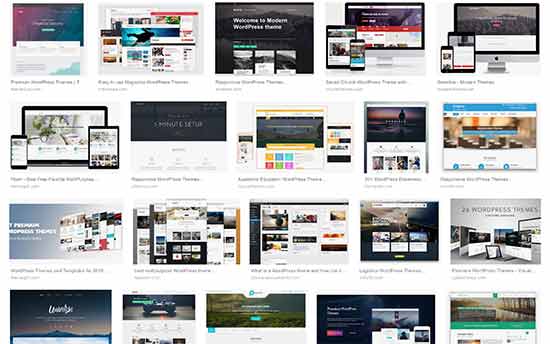
So you Get these episodes first: This is The Journey We’ll see you next time,