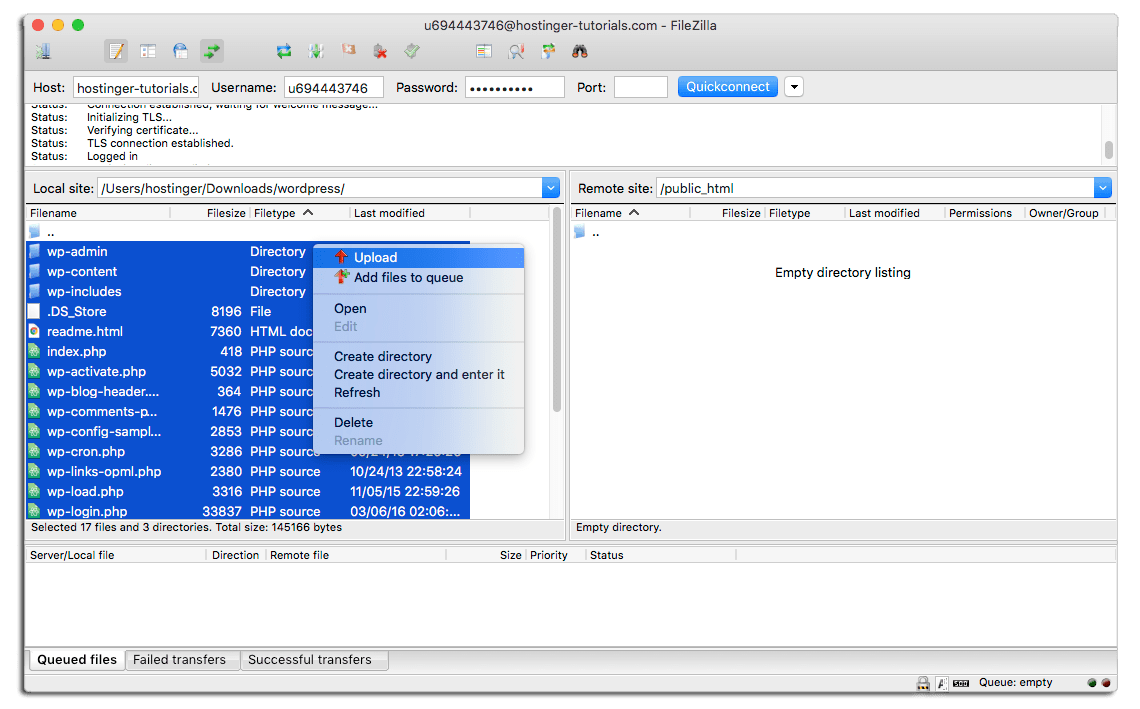So essentially, what you want to do is you kind of want to come to your WordPress dashboard and at that point you want to go to media and then you want to go to add new at this point once it uploads and it says, upload new media.
You click on choose file and then you find the folder that you’re going to be uploading. Here’s my test upload and you click open and then it’s going to bring it up here, test upload, zip and then you upload that file just like that now see here. It will automatically redirect you to your media library right, which allows you to be able to click on the thing that you actually want to send away, and then you click on this URL here.
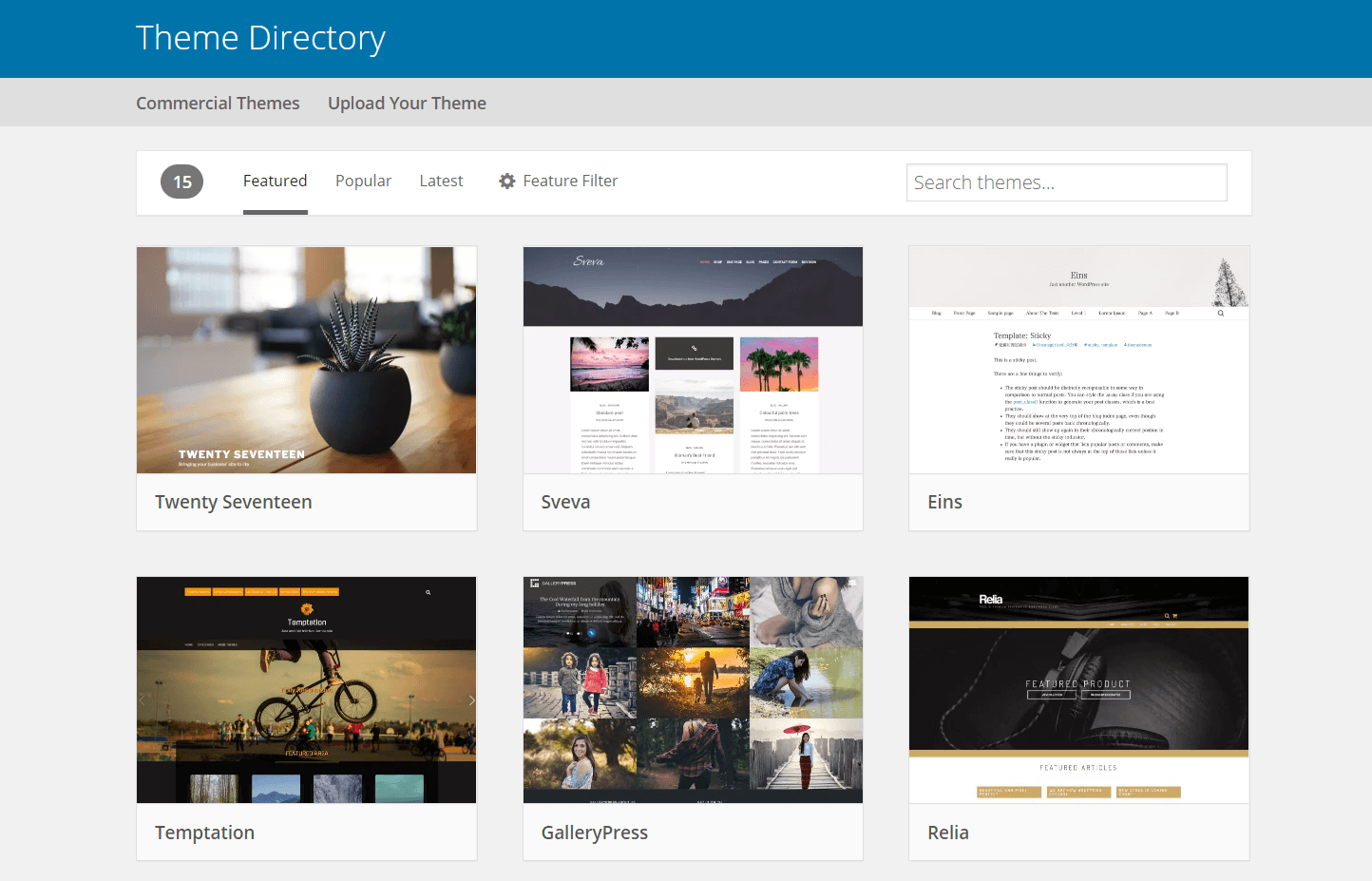

Double click on this URL and right click copy. This URL is what you can send to people once they opt in to your email list and that’s what they’ll be able to go to download their free, zip file. Now, let’s just let’s just give a example: let’s go to this, so you can see exactly what happens see it automatically opens a folder and it has test upload in a zipped format right, so there it is right there, your your free, zip file, content, upgrade that You can use so uses to upload your dot, zip files onto your WordPress website to give it away as your free opt-in to build your email list fast.
If you enjoyed this article,